First Steps
The Commission has contacted you and told you the good news, your land trust is accredited! Now what?
First: watch the video below, a short piece on how you can leverage the seal for your land trust.
Having trouble viewing in your browser? Use our direct link. Looking for a version with closed captioning? Visit our YouTube channel.
- Next, review the information on the Display the Seal page and decide which version of the seal will work best with your website.
- Then, download and review the Promotion Packet, this will guide you through the next steps of putting out a press release, newsletter story, social media posts and more.
 |
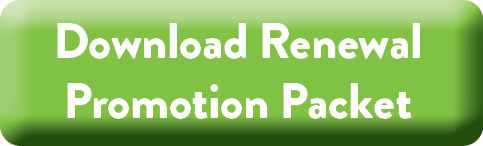 |
Next Steps
After the inital push of getting the word out to your community, there are additional strategic ways to promote your accredited status.
- Confidence, Trust, Inspiration: What it Means to be an Accredited Land Trust, video. Share with your donors, supporters, volunteers, partners and community, what it means to be an accredited land trust. We encourage you to use this video on your website, share on social media, use in presentations and other creative ways. To share this video use the direct link. From there, use the 'share' button which features an embeddable code for your website. Need a YouTube version or a version with closed captions? Visit our YouTube channel. Need the direct file? This e-mail address is being protected from spambots. You need JavaScript enabled to view it !
- Update your land trust’s automated telephone greeting and add the simple yet powerful statement “an accredited land trust” after announcing the land trust's name.
- Add a statement to your land trust’s conservation easement language (perhaps in a “Whereas” clause) that your land trust is not only a qualified conservation organization but that it is also accredited by the Land Trust Accreditation Commission. (Your attorney can work with you to identify the most appropriate language and location in your easements.)
- Update your organization's email signature by adding the accreditation seal (preferably with a link to your website or the Commission’s website to fully explain what it means to be accredited). Learn more about adding an email signature in Outlook.
- Keep your GuideStar Profile up to date:
- List your Awards and Accreditations in GuideStar to show you received accreditation from the Commission. Some land trusts may have “Land Trust Alliance” listed under their Awards & Accreditations. We encourage you to log in to your GuideStar account and update it to say “Land Trust Accreditation Commission.” Please see our step-by-step guide on listing your accreditation in GuideStar, and if you have any trouble you can contact GuideStar directly.
- Add a statement to your GuideStar profile. Each nonprofit in GuideStar’s database has a profile - a webpage on GuideStar’s site devoted entirely to your organization so people can learn more about your great work. Update your GuideStar profile and include a reference to your accredited status by logging into the GuideStar website, selecting “Update Nonprofit Profile,” and following the instructions. Need help on what to write? See our webpage, “Why Accreditation Matters.”
- Add a copy of the seal to your print newsletter's nameplate. Work with your newsletter designer to find the best location and look for the seal, one that highlights your achievement and compliments the design of the print document.
- Add a copy of the seal to your letterhead and other stationery. Work with your print designer to find the best location and look for the seal, one that highlights your achievement and compliments the design of the print documents.
- Add the accreditation seal to your internal records and forms to remind volunteers, staff and board members of the high standards to which your land trust committed.




 Please notify the Commission of any major changes in your land trust's structure or operation.
Please notify the Commission of any major changes in your land trust's structure or operation.